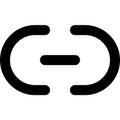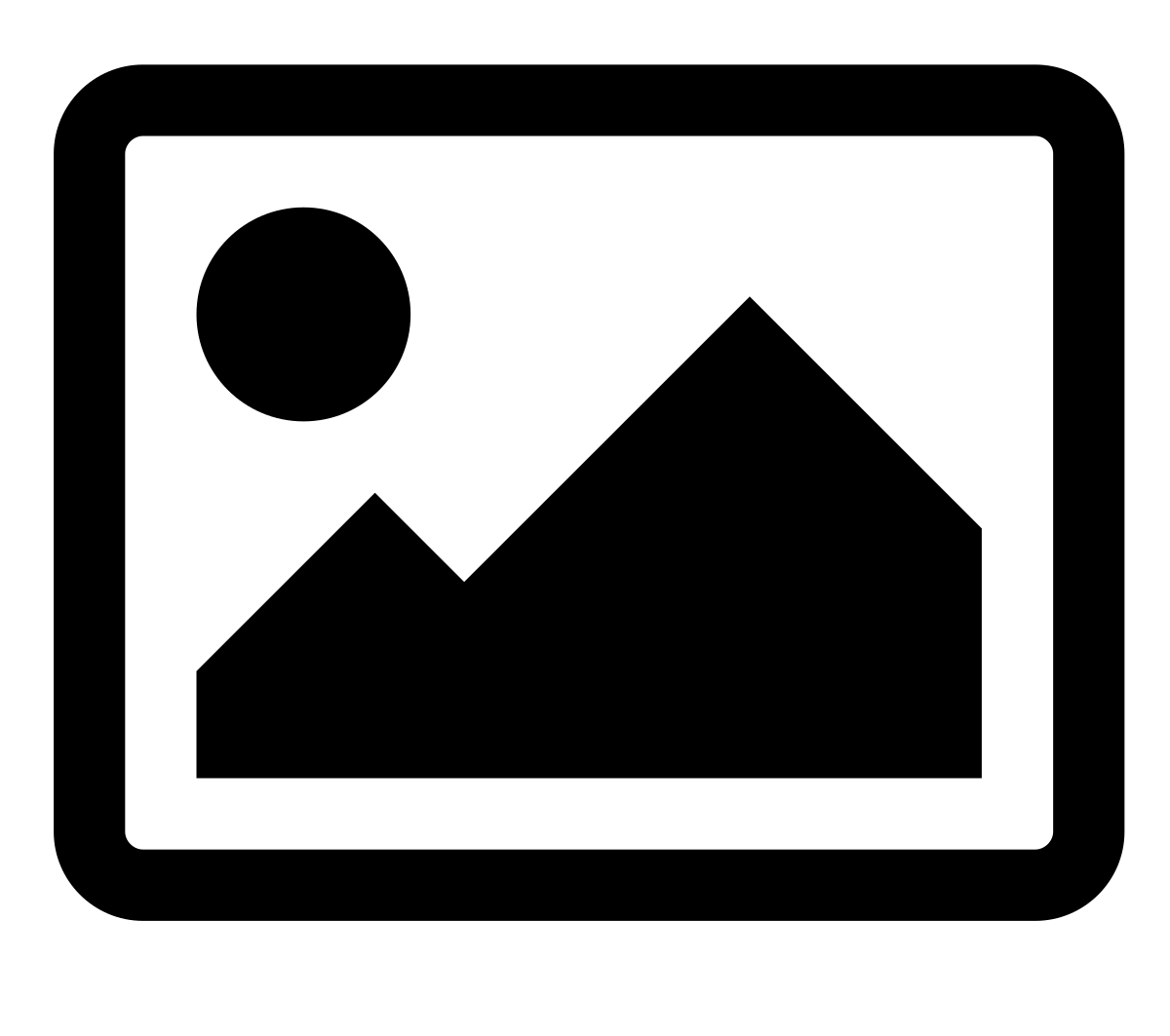Generate quizzes from text, PDFs, videos & more
Create quizzes from any topic, YouTube URL, PDF, or text.
Supported files:PDFImagesWordPPTVideo (coming soon)Audio (coming soon)
0 quizzes created in last 7 days.
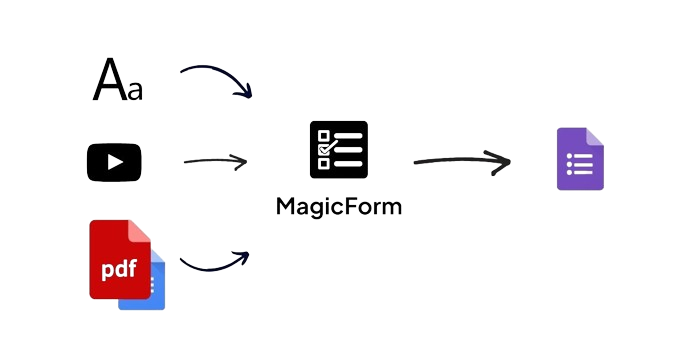
Trusted by top universities and companies

Get Started in Simple Steps
Create AI Quiz in seconds
with MagicForm.app Addon create quiz from Topic, Text, Youtube Video, PDF, Docx and more in seconds.
Straightforward, affordable pricing
Find a plan that fits your needs.
Start for free, no credit card required.
Free
For trying out MagicForm
$0/month
What's included
- 30 Quiz Questions / month
- 12,000 Character Input
- upto 7 questions per Quiz
- URL, YouTube, PDF to Quiz feature
- Access to all previous Quiz
- Supports 100+ Languages
Essential
For students and casual users
$6.7/month
Billed $80/year
What's included
- 1200 Quiz Questions/year
- 12,000 Character Input
- Upto 20 questions per Quiz
- URL, YouTube, PDF to Quiz feature
- Access to all previous Quiz
- Supports 100+ Languages
Pro
For educators and professionals
$12.4/month
Billed $149/year
What's included
- Unlimited Quiz Questions/month
- 12,000 Character Input
- Upto 40 questions per Quiz
- URL, YouTube, PDF to Quiz feature
- Access to all previous Quiz
- Supports 100+ Languages
Premium
For institutions & power users
$23.3/month
Billed $279/year
What's included
- Unlimited Quiz Questions/year
- 50,000 Character Input (4x more full courses & long videos)
- Upto 50 questions per Quiz
- Priority Support (24hr response)
- API Access (coming soon)
- Team Collaboration Features (coming soon)
- Custom Quiz Branding
- Advanced Analytics & Reports
- URL, YouTube, PDF to Quiz feature
- Access to all previous Quiz
- Supports 100+ Languages
Perfect for Every Professional
Transform any content into engaging quizzes in seconds. Join thousands of professionals who trust MagicForm to create assessments that matter.
- Educators & Schools
Create unique, engaging assessments in minutes. Save hours of manual work while ensuring fresh question sets for every class and exam.
Create Quiz as Teacher →- HR Professionals
Instantly generate compliance assessments from policy documents. Keep your team updated and compliant with automated quiz creation.
Create Quiz as HR →- Publishers & EdTech
Scale your content creation efficiently. Generate professional-grade assessments in-house, reducing costs while maintaining quality and consistency.
Create Quiz as Publisher →
Frequently asked questions
- What do I actually receive after I purchase a license?
- We will find account with the gmail/gsuide id specified in purchase and upgrade it. No license key required! then just follow Get Started
- Can someone else order the license on my behalf?
- Absolutely. When you make a purchase, the gmail address specified in the order will be automatically upgraded and the payer email is not tied to the account Buy Now
- How is support provided and what does it include?
- You can send a mail to support@magicform.app while your support period is still valid. Support is provided for issues with installation, licensing and usage. It does not include any customization or custom new features. Contact Support
- What constitutes a user in terms of pricing?
- A user is defined as one Google Account email address (yourname@domain). Our add-ons are licensed per user (Google Account) and you can use the license on any computer as long as you are signed in with the same email address.
- Does your company look at or share my data
- We do not look or share our customers data, and we only save essential info required to make extension work. To make sure OpenAI does not use your data just send email to support@openai.com with your organisation id
- Can't find an answer to your question?
- Send a mail at support@magicform.app and we'll be happy to help you 🙌
Ready to give this a try?
Just install MagicForm from the Google Forms Add-ons and start creating quizzes in seconds.
0 quizzes created in last 7 days.